Please check "How to Apply" before checking this page if you have not done so.
Submit your online application
Submit your online application following instructions on your online application page. Applicants can find "Submit" button on the upper right of their online application page.
Submissions after the application deadline will NOT be accepted for any reason.
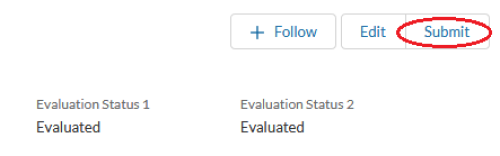
Before submitting your application, please make sure that all the information you input is correct and upload all the necessary documents.
You cannot change any information or submit additional documents after the submission.
After submitting your online application
Please note that you will not receive any confirmation email after your submission. You may check the status of your application on your page to confirm your submission.
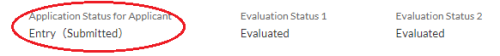
PEAK Undergraduate Admissions Office may contact you later regarding your application, so please check the Chatter messages and emails regularly. If you do not respond within three days, your application may be invalidated.
The result of the screening can be checked on applicants’ online application page in late January. Applicants will also receive an email about the result.
