Please check "How to Apply" before checking this page if you have not done so.
Instructions
Instructions about how to fill in the information can be found on your online application page. To find them, you should click the home icon and then click a topic you would like to know more about.
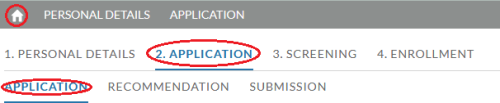
At first, please make sure to select one of the courses (JEA (Japan in East Asia) or ES (Environmental Sciences)) in 1. Course Selection, and save.
*After you select the course, you will see "view all dependencies" but please do not click and edit "view all dependencies".
Inquiries
If you have any questions after reading the instructions, please contact the Admissions Office by "Chatter". You can find it on the right side of your online application page.
If you cannot find it, please try to expand the browser window size or try full-screen mode.
In addition, please make sure to switch to "CONTACT US" tab if "DOWNLOADS" or "UPLOADS" is selected instead.
Inquiries sent within the final few days of the application period may NOT receive a response. If you have any questions, please contact us as soon as possible.
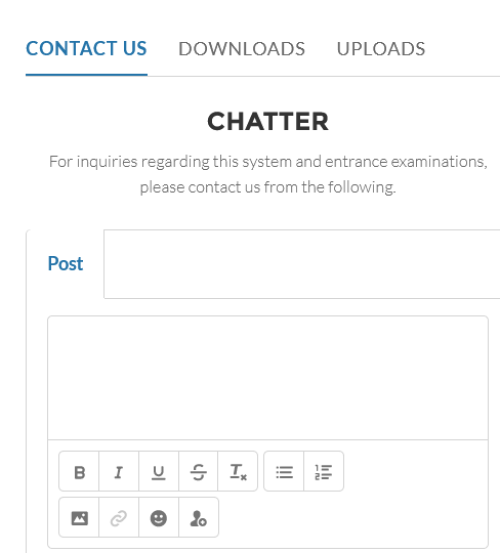
Evaluations
In the online application system, you will be asked to register your referees' information.
Once you save the information on the system, referees will receive an email from peak-ao.sending2.adm [at] gs.mail.u-tokyo.ac.jp to fill in your evaluations.
Email subject line:
Thank you for signing up for the PEAK Online Application System
OR
Evaluation request
You should ask referees to check their email settings in advance to see if they can receive an email from this address. We cannot answer any technical questions regarding this matter. If they do not receive the email, please check their spam folder.
Please note that unless referees complete and submit your evaluations, you cannot submit your application. It is your responsibility to contact your referees to make sure that they submit your evaluations.
Instructions about how to fill in the evaluation can be found on the referee's online application page. Please guide your referees to click the home icon and click the topic they would like to know more about.

After you complete the processes, please move on to STEP 3. Upload required documents.
